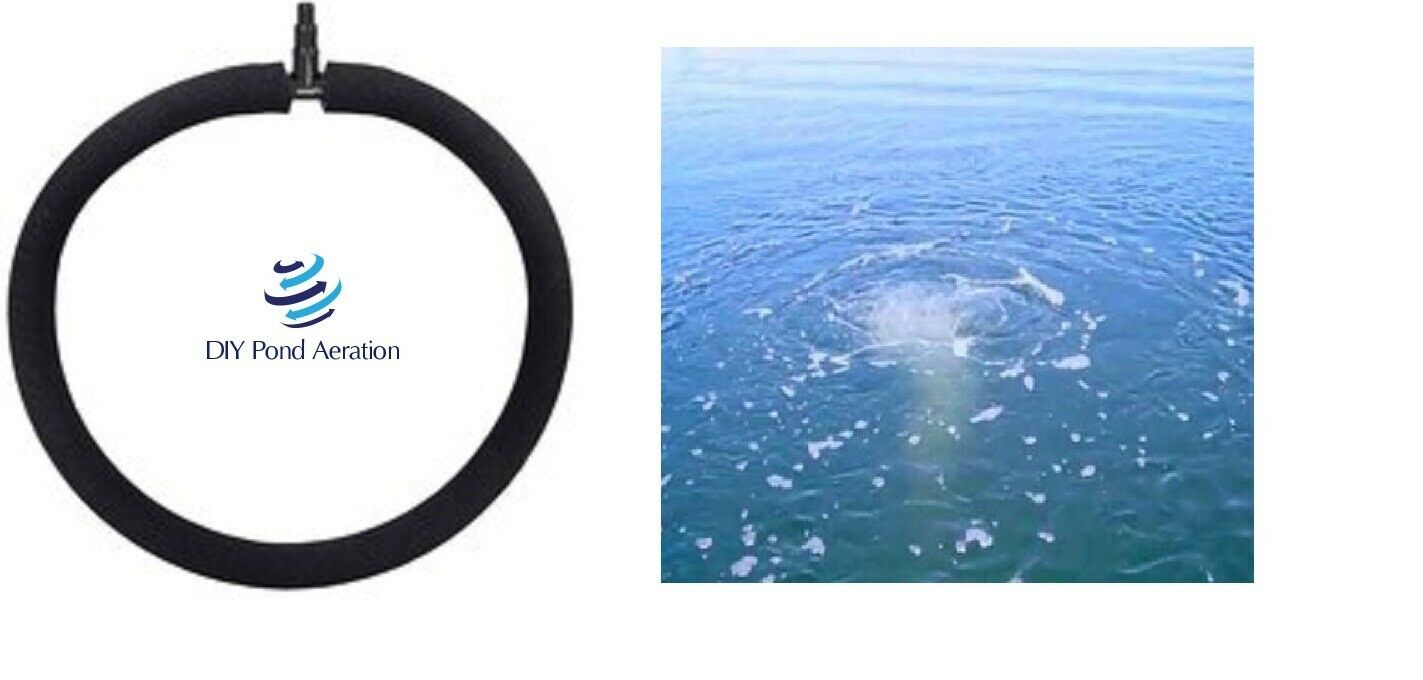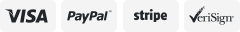-40%
LCD Display Timer Quantitative Feeder Fish Pond Automatic Feeding Machine
$ 67.43
- Description
- Size Guide
Description
LCD Display Timer Quantitative Feeder Fish Pond Automatic Feeding MachineDESCRIPTION
P
roduct parameters
:
Settable days: Number of meals a day: Number of copies at one time: Serving size: about 20g
Feeding capacity: about 1.5kg
Feeding mode: manual / automatic
Product weight: 1.24kg
Food barrel disassembly
1. Open the lock cover and find the food fixing bar.
2. Remove the food holding bar.
3. Fix the bottom with one hand and rotate the food bucket clockwise with one hand.
4. Just lift the food bucket. If you wash your hands, please dry them before installing to avoid affecting the feed.
Installation of food outlet
:
1. Align the food table with the food outlet and push it inward.
2. After pushing forward, turn the bottom of the feeder and fix the two screws.
Function Setting
1. Clock setting:
(A) Power on mode: After power on, wait for the completion of self-test, the clock will display 12:00 and flash, then press COLCK key for hour setting, press TIMER key for minute setting. After the time setting is complete, press the setting key once, then press the clock key to select 24 hours or 12 hours system display. Press Start to save the setting after the setting is completed.
(B) Conventional mode: press the CLOCK key once in conventional mode, then press and hold the SET key for 2 seconds after the clock display flashes, you can enter the time clock settings, set the same method as a).
Note: The factory setting is 12-hour system. When the display is 12-hour system, the word Р will appear in the upper left corner of the display from 12:00 noon to 12:00 p.m. When it is set to 24-hour system, the word P will not appear.
2. Feeding time setting:
(A) Press Timer key once to enter the feeding time setting interface, then byte 1 shows the number of feeding meals, 1 is the first meal, 2 is the second meal, and so on, up to 4 meals per day. Byte 3 and Byte 4 show the feeding time of each meal. Press and hold the Set key for more than 2 seconds until the last two digits (byte 3 and byte 4) flash, press the Timer key to set the feeding time of the first meal, after finishing, press the Set key and press the Timmer key to set the feeding time of the second meal, set the feeding time of the third and fourth meals in order according to the above steps, press the Start key to save and execute the program, and the feeding time setting is finished) can only set the whole feeding point Time and different feeding meal time should be set in order, the wrong time settings will lead to the program can not be properly executed.
(B) can choose to feed one meal, two meals, three meals or four meals per day, such as feeding only one meal per day, press Start after setting the first meal feeding time, and so on, if you need to feed two meals or three meals per day, press Start after setting the second meal or third meal feeding time to save the settings. Press Timer in the regular mode to view the set number of meals and time of feeding per day.
(C) Press DAY key once to enter the feeding days setting interface, then byte 2 shows the number of days to be fed, byte 4 shows the amount of each meal fed (i.e. VOL), then press and hold SET key for 2 seconds until the number on the left (byte 2) flashes, press DAY key to set the number of days to be fed, press START key to save the setting. (The longest feeding option is 99 days)
3. Feeding quantity setting:
Press VOL key once to enter the feeding portion setting interface, this interface shows the same as above, byte 2 shows the number of days to be fed, byte 4 shows the amount of each meal feeding (i.e. VOL), then press SET key for 2 seconds until the number on the right flashes, press VOL key to adjust the amount of each meal feeding, press START key to save the settings. Note: In regular mode, press the DAY key or VOL key to view the set number of days of feeding and the amount of feedings. (Select 1 to feed 1 portion per meal, 2 to feed 2 portions per meal, up to 9 portions, please choose according to the daily food quantity, do not set too much or too little food quantity)
4. Manual feeding:
Press and hold the SET and VOL buttons at the same time to feed manually, the default quantity of manual feeding is 1 portion. Manual feeding does not affect the normal operation of the set program.
POWER SWITCH: located at the bottom of the product, ON is ON, OFF is OFF, please put it OFF when not in use for a long time.
DAY :Used to set the number of days to be fed.
START: Used to set the clock, feeding time, number of days, quantity, press this button to save and execute the program.
CLOCK: clock setting button, with TIMER key to set the current time.
TIMER: clock and feeding time setting button, used to set the minutes of the clock in the clock state and to set the feeding time of each meal in the feeding time setting state.
SET: with DAY, CLOCK, TIMER and VOL buttons, enter the setting of each function mode.
VOL: Set the quantity of each meal. (Each serving is about 20g of fish food)
LOW BATT: low battery indicator, when the battery is low, the indicator flashes, please replace the battery in time.
PACKAGE INCLUDES
1 * Feeder
ESTIMATED DELIVERY TIME
We usually ship orders within 1-5 business days after payment.
- Economy: 15-60 days
- Standard: 10-35 days
- Expedited: 4-7 days
Note: Average delivery time for reference only, actual time varies for different countries and related to uncontrollable factors such as weather, natural disasters and pandemic.
WARRANTY
- Exchange/replace item within 30 days counting from the day you receive merchandise.
- Buyer pay the return shipping cost.
- Exchange/replace item should be new.
CONTACT US
We reply your ebay message within 24 hours,
T
hank you!